u8g2.begin() —— 建構 u8g2
/**
* 初始化 u8g2 庫
* @Note 關聯方法 initDisplay clearDisplay setPowerSave
*/
bool U8G2::begin(void)
bool begin(void) {
/* note: call to u8x8_utf8_init is not required here, this is done in the setup procedures before */
initDisplay(); //初始化顯示器
clearDisplay(); // 重置清屏
setPowerSave(0); //喚醒屏幕
return 1;
}
u8g2.beginSimple() —— 建構 u8g2
/**
* 初始化 u8g2 庫
* @Note 關聯方法 initDisplay clearDisplay setPowerSave
*/
bool U8G2::beginSimple(void)
bool beginSimple(void) {
/* does not clear the display and does not wake up the display */
/* user is responsible for calling clearDisplay() and setPowerSave(0) */
initDisplay(); //初始化顯示器
}
註:
可以看到和 begin() 函數的區別,需要用戶自行控制初始化過程,給了一定的自由度,不過建議還是直接用 begin 函數吧。
u8g2.clearDisplay() —— 清除屏幕內容
/**
* 清除屏幕內容
*/
void U8G2::clearDisplay(void)
註:
① 這個方法不需要我們單獨調用,會在 begin 函數主動調用一次,我們主要理解即可。
② 不要在 firstPage 和 nextPage 函數之間調用該方法。
u8g2.setPowerSave() —— 是否開啓省電模式
/**
* 清除顯示緩衝區
* @param is_enable
* 1 表示啓用顯示器的省電模式,屏幕上看不到任何東西
* 0 表示禁用省電模式
*/
void U8G2::setPowerSave(uint8_t is_enable)
註:
① 不管是啓用還是禁用,顯示器需要的內存消耗是不會變的,說到底就是爲了關閉屏幕,做到省電。
② 所以這裏就可以理解爲什麼初始化需要 setPowerSave(0); 。
u8g2.clear() —— 清除操作
/**
* 清除屏幕顯示,清除緩衝區,光標回到左上角原點位置(0,0)
* @Note 關聯方法 home clearDisplay clearBuffer
*/
void U8G2::clear(void)
void clear(void) {
home(); //回到原點
clearDisplay(); //清除屏幕上的顯示
clearBuffer(); //清除緩衝區
}
u8g2.clearBuffer() —— 清除緩衝區
/**
* 清除內存中數據緩衝區
*/
void U8G2::clearBuffer(void)
註:
一般這個函數是與 sendBuffer 函數配對使用,通常用法如下:
void loop(void) {
u8g2.clearBuffer();
// ... write something to the buffer
u8g2.sendBuffer();
delay(1000);
}
u8g2.disableUTF8Print() —— 禁用 UTF8 字型顯示
/**
* 禁用 Arduino 平臺下輸出 UTF8 字符集,默認是開啓
*/
void U8G2::disableUTF8Print(void)
u8g2.enableUTF8Print() —— 啟用 UTF8 字型顯示
/**
* 開啟 Arduino 平臺下輸出 UTF8 字符集
*/
void U8G2::enableUTF8Print(void)
註:
我們的中文字符就是 UTF8。常見範例如下:
void setup(void) {
u8g2.begin();
u8g2.enableUTF8Print();
// enable UTF8 support for the Arduino print() function
}
void loop(void) {
u8g2.setFont(u8g2_font_unifont_t_chinese2);
u8g2.firstPage();
do {
u8g2.setCursor(0, 40);
u8g2.print("你好世界");
} while ( u8g2.nextPage() );
delay(1000);
}
u8g2.home() —— 重置顯示游標的位置
/**
* 重置顯示游標的位置,回到原點(0,0)
* @Note 關聯方法 print clear
*/
void U8G2::home(void)
u8g2.drawBox() —— 畫實心方形
/**
* 畫實心方形,左上角座標爲 (x,y), 寬度爲 w,高度爲 h
* @param x 左上角的 x 座標
* @param y 左上角的 y 座標
* @param w 方形的寬度
* @param h 方形的高度
* @Note 關聯方法 drawFrame setDrawColor
*/
void U8G2::drawBox(u8g2_uint_t x, u8g2_uint_t y, u8g2_uint_t w, u8g2_uint_t h)
註:
如果支援繪製顏色(也就是不是單色顯示器),那麼由 setDrawColor 設置,請看下例:
u8g2.drawBox(3,7,25,15);
u8g2.drawCircle() —— 畫空心圓
/**
* 畫空心圓,圓心座標爲 (x0,y0), 半徑爲 rad
* @param x0 圓點的 x 座標
* @param y0 圓點的 y 座標
* @param rad 圓形的半徑
* @param opt 圓形選項
* U8G_DRAW_ALL 整個圓
* U8G2_DRAW_UPPER_RIGHT 右上部分的圓弧
* U8G2_DRAW_UPPER_LEFT 左上部分的圓弧
* U8G2_DRAW_LOWER_LEFT 左下部分的圓弧
* U8G2_DRAW_LOWER_RIGHT 右下部分的圓弧
* 選項可以通過 | 操作符來組合
* @Note 關聯方法 drawDisc setDrawColor
*/
void U8G2::drawCircle(u8g2_uint_t x0, u8g2_uint_t y0, u8g2_uint_t rad, uint8_t opt = U8G2_DRAW_ALL)
註:
① 如果支持繪製顏色(也就是不是單色顯示器),那麼由 setDrawColor 設置。
② 直徑等於 2 × rad + 1,範例如下:
u8g2.drawCircle(20, 25, 10, U8G2_DRAW_ALL);
u8g2.drawDisc() —— 畫實心圓
/**
* 畫空心圓,圓心座標爲 (x0,y0), 半徑爲 rad
* @param x0 圓點的 x 座標
* @param y0 圓點的 y 座標
* @param rad 圓形的半徑
* @param opt 圓形選項
* U8G_DRAW_ALL 整個圓
* U8G2_DRAW_UPPER_RIGHT 右上部分的圓弧
* U8G2_DRAW_UPPER_LEFT 左上部分的圓弧
* U8G2_DRAW_LOWER_LEFT 左下部分的圓弧
* U8G2_DRAW_LOWER_RIGHT 右下部分的圓弧
* 選項可以通過 | 操作符來組合
* @Note 關聯方法 drawDisc setDrawColor
*/
void U8G2::drawDisc(u8g2_uint_t x0, u8g2_uint_t y0, u8g2_uint_t rad, uint8_t opt = U8G2_DRAW_ALL)
u8g2.drawEllipse() —— 畫空心橢圓
/**
* 畫空心圓,圓心座標爲 (x0,y0), 半徑爲 rad
* @param x0 圓點的 x 座標
* @param y0 圓點的 y 座標
* @param rx 橢圓形水平 x 方向的半徑
* @param ry 橢圓形豎直 y 方向的半徑
* @param opt 圓形選項
* U8G_DRAW_ALL 整個圓
* U8G2_DRAW_UPPER_RIGHT 右上部分的圓弧
* U8G2_DRAW_UPPER_LEFT 左上部分的圓弧
* U8G2_DRAW_LOWER_LEFT 左下部分的圓弧
* U8G2_DRAW_LOWER_RIGHT 右下部分的圓弧
* 選項可以通過 | 操作符來組合
* @Note 關聯方法 drawDisc setDrawColor
*/
void U8G2::drawEllipse()(u8g2_uint_t x0, u8g2_uint_t y0, u8g2_uint_t rx, u8g2_uint_t ry, uint8_t opt = U8G2_DRAW_ALL)
註:
① rx × ry 在 8 位模式的 u8g2 必須小於 512(目前暫沒有理解為什麼)。
② 範例如下:
u8g2.drawEllipse(20, 25, 15, 10, U8G2_DRAW_ALL);
u8g2.drawFrame() —— 畫空心方形
/**
* 畫實心方形,左上角座標爲 (x,y), 寬度爲 w,高度爲 h
* @param x 左上角的 x 座標
* @param y 左上角的 y 座標
* @param w 方形的寬度
* @param h 方形的高度
* @Note 關聯方法 setDrawColor
*/
void U8G2::drawFrame(u8g2_uint_t x, u8g2_uint_t y, u8g2_uint_t w, u8g2_uint_t h)
註:
如果支援繪製顏色(也就是不是單色顯示器),那麼由 setDrawColor 設置,請看下例:
u8g2.drawFrame(3,7,25,15);
u8g2.drawGlyph() —— 繪製字體字集的符號
/**
* 繪製字體字集裏面定義的符號
* @param x 左上角的 x 座標
* @param y 左上角的 y 座標
* @param encoding 字符的 unicode 值
* @Note 關聯方法 setFont
*/
void U8G2::drawGlyph(u8g2_uint_t x, u8g2_uint_t y, uint16_t encoding)
註:
① u8g2 支持 16 位以內的 unicode 字符集,也就是說 encoding 的範圍爲 0-65535,drawGlyph 方法只能
繪製存在於所使用的字體字集中的 unicode 值。
② 這個繪製方法依賴於當前的字體模式和繪製顏色。
u8g2.drawHLine() —— 繪製水平線
/**
* 繪製水平線
* @param x 左上角的 x 座標
* @param y 左上角的 y 座標
* @param w 水平線的長度
* @Note 關聯方法 setDrawColor
*/
void U8G2::drawHLine(u8g2_uint_t x, u8g2_uint_t y, u8g2_uint_t w)
註:
如果支持繪製顏色(也就是不是單色顯示器),那麼由 setDrawColor 設置。
u8g2.drawLine() —— 兩點之間繪製線
/**
* 繪製線,從座標 (x0,y0) 到 (x1,y1)
* @param x0 端點 0 的 x 座標
* @param y0 端點 0 的 y 座標
* @param x1 端點 1 的 x 座標
* @param y1 端點 1 的 y 座標
* @Note 關聯方法 setDrawColor
*/
void U8G2::drawLine(u8g2_uint_t x0, u8g2_uint_t y0, u8g2_uint_t x1, u8g2_uint_t y1)
註:
如果支持繪製顏色(也就是不是單色顯示器),那麼由 setDrawColor 設置。請見範例:
u8g2.drawLine(20, 5, 5, 32);
u8g2.drawPixel() —— 繪製像素點
/**
* 繪製像素點,座標 (x,y)
* @param x 像素點的 x 座標
* @param y 像素點的 y 座標
* @Note 關聯方法 setDrawColor
*/
void U8G2::drawPixel(u8g2_uint_t x, u8g2_uint_t y)
註:
① 如果支持繪製顏色(也就是不是單色顯示器),那麼由 setDrawColor 設置。
② 你會發現很多繪製方法的底層都是調用drawPixel,畢竟像素屬於最小顆粒度。
③ 我們可以利用這個繪製方法自定義自己的圖形顯示。
u8g2.drawRBox() —— 繪製圓角實心方形
/**
* 繪製圓角實心方形,左上角座標爲 (x,y), 寬度爲 w,高度爲 h,圓角半徑爲 r
* @param x 左上角的 x 座標
* @param y 左上角的 y 座標
* @param w 方形的寬度
* @param h 方形的高度
* @param r 圓角半徑
*/
void U8G2::drawRBox(u8g2_uint_t x, u8g2_uint_t y, u8g2_uint_t w, u8g2_uint_t h, u8g2_uint_t r)
註:
① 如果支持繪製顏色(也就是不是單色顯示器),那麼由 setDrawColor 設置。
② 要求,w >= 2 × (r+1) 並且 h >= 2 × (r+1),這是顯而易見的限制。
u8g2.drawRFrame() —— 繪製圓角空心方形
/**
* 繪製圓角實心方形,左上角座標爲 (x,y), 寬度爲 w,高度爲 h,圓角半徑爲 r
* @param x 左上角的 x 座標
* @param y 左上角的 y 座標
* @param w 方形的寬度
* @param h 方形的高度
* @param r 圓角半徑
*/
void U8G2::drawRFrame(u8g2_uint_t x, u8g2_uint_t y, u8g2_uint_t w, u8g2_uint_t h, u8g2_uint_t r)
註:
① 如果支持繪製顏色(也就是不是單色顯示器),那麼由 setDrawColor 設置。
② 要求,w >= 2 × (r+1) 並且 h >= 2 × (r+1),這是顯而易見的限制。請見以下範例:
u8g2.drawRFrame(20,15,30,22,7);
u8g2.drawStr() —— 繪製字符串
/**
* 繪製字符串
* @param x 左上角的 x 座標
* @param y 左上角的 y 座標
* @param s 繪製字符串內容
* @return 字符串的長度
*/
u8g2_uint_t U8g2::drawStr(u8g2_uint_t x, u8g2_uint_t y, const char *s)
註:
① 需要先設置字體,調用 setFont 方法。
② 這個方法不能繪製 encoding 超過 256 的,超過 256 需要用 drawUTF8 或者 drawGlyph;說白了就是一般
用來顯示英文字符。
③ x,y 屬於字符串左下角的座標。請見範例:
u8g2.setFont(u8g2_font_ncenB14_tr);
u8g2.drawStr(0,15,"Hello World!");
u8g2.drawTriangle() —— 繪製實心三角形
/**
* 繪製實心三角形,定點座標分別爲 (x0,y0), (x1,y1), (x2,y2)
*/
void U8G2::drawTriangle(int16_t x0, int16_t y0, int16_t x1, int16_t y1, int16_t x2, int16_t y2)
請見範例:
u8g2.drawTriangle(20,5, 27,50, 5,32);
u8g2.drawUTF8() —— 繪製UTF8編碼的字符
/**
* 繪製UTF8編碼的字符串
* @param x 字符串在屏幕上的左下角 x 座標
* @param y 字符串在屏幕上的左下角 y 座標
* @param s 需要繪製的 UTF-8 編碼字符串
* @return 返回字符串的長度
*/
u8g2_uint_t U8g2::drawUTF8(u8g2_uint_t x, u8g2_uint_t y, const char *s)
註:
① 使用該方法,有兩個前提。首先是你的編譯器需要支持 UTF-8 編碼,對於絕大部分 Arduino 板子已經支持。
② 其次,顯示的字符串需要存爲 “UTF-8” 編碼,Arduino IDE 上默認支援。
③ 該方法需要依賴於 fontMode(setFont)以及 drawing Color,也就是說如果你傳進來的字符串編碼必須
在 font 定義裏面。請見範例:
u8g2.setFont(u8g2_font_unifont_t_symbols);
u8g2.drawUTF8(5, 20, "Snowman: ☃");
u8g2.drawVLine() —— 繪製豎直線
/**
* 繪製豎直線
* @param x 左上角座標 x
* @param y 左上角座標 y
* @param h 高度
*/
void U8G2::drawVLine(u8g2_uint_t x, u8g2_uint_t y, u8g2_uint_t h)
u8g2.drawXBM()/drawXBMP() —— 繪製圖像
/**
* 繪製圖像
* @param x 左上角座標 x
* @param y 左上角座標 y
* @param w 圖形寬度
* @param h 圖形高度
* @param bitmap 圖形內容
* @Note 關聯方法 setBitmapMode
*/
void U8G2::drawXBM(u8g2_uint_t x, u8g2_uint_t y, u8g2_uint_t w, u8g2_uint_t h, const uint8_t *bitmap)
void U8G2::drawXBMP(u8g2_uint_t x, u8g2_uint_t y, u8g2_uint_t w, u8g2_uint_t h, const uint8_t *bitmap)
註:
drawXBM 和 drawXBMP 區別在於 XBMP 支持 PROGMEM。
u8g2.firstPage() / nextPage() —— 繪製命令
/**
* 繪製圖像
*/
void U8G2::firstPage(void)
uint8_t U8G2::nextPage(void)
註:
① firstPage 方法會把當前頁碼位置變成 0。
② 修改內容處於 firstPage 和 nextPage 之間,每次都是重新渲染所有內容。
③ 該方法消耗的 ram 空間,比 sendBuffer 消耗的 ram 空間要少。請見範例:
u8g2.firstPage();
do {
/* all graphics commands have to appear within the loop body. */
u8g2.setFont(u8g2_font_ncenB14_tr);
u8g2.drawStr(0,20,"Hello World!");
} while ( u8g2.nextPage() );
程式碼解析:
void u8g2_FirstPage(u8g2_t *u8g2)
{
if ( u8g2->is_auto_page_clear )
{
// 清除緩衝區
u8g2_ClearBuffer(u8g2);
}
// 設置當前緩衝區的 Tile Row 一個 Tile 等於 8 個像素點的高度
u8g2_SetBufferCurrTileRow(u8g2, 0);
}
uint8_t u8g2_NextPage(u8g2_t *u8g2)
{
uint8_t row;
u8g2_send_buffer(u8g2);
row = u8g2->tile_curr_row;
row += u8g2->tile_buf_height;
if ( row >= u8g2_GetU8x8(u8g2)->display_info->tile_height )
{
// 如果 row 已經到達最後一行,觸發 refreshDisplay 調用,表示整個頁面已經刷完了
u8x8_RefreshDisplay( u8g2_GetU8x8(u8g2) );
return 0;
}
if ( u8g2->is_auto_page_clear )
{
// 清除緩衝區
u8g2_ClearBuffer(u8g2);
}
// 不斷更新 TileRow 這是非常關鍵的一步
u8g2_SetBufferCurrTileRow(u8g2, row);
return 1;
}
u8g2.print() —— 繪製內容
/**
* 繪製內容
* @Note 關聯方法 setFont setCursor enableUTF8Print
*/
void U8G2::print(...)
請見範例:
u8g2.setFont(u8g2_font_ncenB14_tr);
u8g2.setCursor(0, 15);
u8g2.print("Hello World!");
u8g2.sendBuffer() —— 繪製緩衝區的內容
/**
* 繪製緩衝區的內容
* @Note 關聯方法 clearBuffer
*/
void U8G2::sendBuffer(void)
註:
① sendBuffer 的 RAM 佔用空間大,需要結合構造器的 buffer 選項(請繼續往下看,先有個概念)使用。
② 不管是 fistPage、nextPage 還是 sendBuffer,都涉及到一個叫做 current page position 的概念。
③ 程式碼解析:
void u8g2_SendBuffer(u8g2_t *u8g2)
{
u8g2_send_buffer(u8g2);
u8x8_RefreshDisplay( u8g2_GetU8x8(u8g2) );
}
static void u8g2_send_tile_row(u8g2_t *u8g2, uint8_t src_tile_row, uint8_t dest_tile_row)
{
uint8_t *ptr;
uint16_t offset;
uint8_t w;
w = u8g2_GetU8x8(u8g2)->display_info->tile_width;
offset = src_tile_row;
ptr = u8g2->tile_buf_ptr;
offset *= w;
offset *= 8;
ptr += offset;
u8x8_DrawTile(u8g2_GetU8x8(u8g2), 0, dest_tile_row, w, ptr);
}
/*
write the buffer to the display RAM.
For most displays, this will make the content visible to the user.
Some displays (like the SSD1606) require a u8x8_RefreshDisplay()
*/
static void u8g2_send_buffer(u8g2_t *u8g2) U8X8_NOINLINE;
static void u8g2_send_buffer(u8g2_t *u8g2)
{
uint8_t src_row;
uint8_t src_max;
uint8_t dest_row;
uint8_t dest_max;
src_row = 0;
src_max = u8g2->tile_buf_height;
dest_row = u8g2->tile_curr_row;
dest_max = u8g2_GetU8x8(u8g2)->display_info->tile_height;
do
{
u8g2_send_tile_row(u8g2, src_row, dest_row);
src_row++;
dest_row++;
} while ( src_row < src_max && dest_row < dest_max );
}
請見範例:
void loop(void) {
u8g2.clearBuffer();
// ... write something to the buffer
u8g2.sendBuffer();
delay(1000);
}
u8g2.getAscent() —— 獲取基準線以上的高度
/**
* 獲取基準線以上的高度
* @return 返回高度值
* @Note 關聯方法 setFont getDescent setFontRefHeightAll
*/
int8_t U8G2::getAscent(void)
註:
① 跟字體有關(setFont)。
② 請看範例,下面例子,ascent 是 18:
u8g2.getDescent() —— 獲取基準線以下的高度
/**
* 獲取基準線以上的高度
* @return 返回高度值
* @Note 關聯方法 setFont getDescent setFontRefHeightAll
*/
int8_t U8G2::getDescent(void)
註:
① 跟字體有關(setFont)。
② 請看範例,下面例子,descent 是 -5:
u8g2.getDisplayHeight() —— 獲取顯示器的高度
/**
* 獲取顯示器的高度
* @return 返回高度值
*/
u8g2_uint_t getDisplayHeight(void)
u8g2.getDisplayWidth() —— 獲取顯示器的寬度
/**
* 獲取顯示器的寬度
* @return 返回寬度值
*/
u8g2_uint_t getDisplayWidth(void)
u8g2.getMaxCharHeight() —— 獲取當前字體裏的最大字符的高度
/**
* 獲取當前字體裏的最大字符的高度
* @return 返回高度值
* @Note 關聯方法 setFont
*/
u8g2_uint_t getMaxCharHeight(void)
註:
每一個字符在 font 字集中都是一個位圖,位圖有高度和寬度。
u8g2.getMaxCharWidth() —— 獲取當前字體裏的最大字符的寬度
/**
* 獲取當前字體裏的最大字符的寬度
* @return 返回寬度值
* @Note 關聯方法 setFont
*/
u8g2_uint_t getMaxCharWidth(void)
註:
每一個字符在 font 字集中都是一個位圖,位圖有高度和寬度。
u8g2.getStrWidth() —— 獲取字符串的像素寬度
/**
* 獲取字符串的像素寬度
* @param s 繪製字符串
* @return 返回字符串的像素寬度值
* @Note 關聯方法 setFont drawStr
*/
u8g2_uint_t U8G2::getStrWidth(const char *s)
註:
像素寬度和當前 font 字體有關。
u8g2.getUTF8Width() —— 獲取 UTF-8 字符串的像素寬度
/**
* 獲取 UTF-8 字符串的像素寬度
* @param s 繪製字符串
* @return 返回字符串的像素寬度值
* @Note 關聯方法 setFont drawStr
*/
u8g2_uint_t U8G2::getUTF8Width(const char *s)
註:
像素寬度和當前 font 字體有關。
u8g2.setAutoPageClear() —— 設置自動清除緩衝區
/**
* 是否自動清除緩衝區
* @param mode 0 表示關閉
* 1 表示開啓,默認是開啓
*/
void U8G2::setAutoPageClear(uint8_t mode)
註:
① 用於 firstPage 和 nextPage(看上面的程式碼解析)。
② 建議方法保持默認就好,如果用戶禁止了,那麼需要自己維護緩衝區的狀態或者手動調用 clearBuffer。
u8g2.setBitmapMode() —— 設置位圖模式
/**
* 設置位圖模式(定義 drawXBM 方法是否繪製背景顏色)
* @param is_transparent
* 0 繪製背景顏色,不透明,默認是該值
* 1 不繪製背景顏色,透明
* @Note 關聯方法 drawXBM
*/
void U8G2::setBitmapMode(uint8_t is_transparent)
請看範例一:
u8g2.setDrawColor(1);
u8g2.setBitmapMode(0);
u8g2.drawXBM(4,3, u8g2_logo_97x51_width, u8g2_logo_97x51_height, u8g2_logo_97x51_bits);
u8g2.drawXBM(12,11, u8g2_logo_97x51_width, u8g2_logo_97x51_height, u8g2_logo_97x51_bits);
請看範例二:
u8g2.setDrawColor(1);
u8g2.setBitmapMode(1);
u8g2.drawXBM(4,3, u8g2_logo_97x51_width, u8g2_logo_97x51_height, u8g2_logo_97x51_bits);
u8g2.drawXBM(12,11, u8g2_logo_97x51_width, u8g2_logo_97x51_height, u8g2_logo_97x51_bits);
u8g2.setBusClock() —— 設置 I2C、SPI 頻率 (clock speed in HZ)
/**
* 設置總線時鐘 (I2C、SPI)
* @param mode clock_speed 總線時鐘頻率(Hz)
* @Note 關聯方法 begin
*/
void U8G2::setBusClock(uint32_t clock_speed);
註:
① 僅僅 Arduino 平臺支援。
② 必須在 u8g2.begin() 或者 u8g2.initDisplay() 之前呼叫。
u8g2.setClipWindow() —— 設置顯示窗口大小
/**
* 設置顯示窗口,窗口範圍從左上角 (x0,y0) 到右下角 (x1,y1)
* 也就是我們繪製的內容只能在規範範圍內顯示
* @param x0 左上角 x 座標
* @param y0 左上角 y 座標
* @param x1 右上角 x 座標
* @param y1 右上角 y 座標
* @Note 關聯方法 begin
*/
void U8G2::setClipWindow(u8g2_uint_t x0, u8g2_uint_t y0, u8g2_uint_t x1, u8g2_uint_t y1 );
註:
可以通過 setMaxClipWindow 去掉該限制。
void U8G2::setMaxClipWindow(void)
請看範例:
u8g2.setClipWindow(10, 10, 85, 30);
u8g2.setDrawColor(1);
u8g2.drawStr(3, 32, "U8g2");
u8g2.setCursor() —— 設置繪製游標位置
/**
* 設置繪製游標位置 (x,y)
* @Note 關聯方法 print
*/
void U8G2::setCursor(u8g2_uint_t x, u8g2_uint_t y)
請看範例:
u8g2.setFont(u8g2_font_ncenB14_tr);
u8g2.setCursor(0, 15);
u8g2.print("Hello World!");
u8g2.setDisplayRotation() —— 設置顯示器的旋轉角度
/**
* 設置顯示器的旋轉角度
* @param u8g2_cb 旋轉選項
* U8G2_R0 不做旋轉 水平
* U8G2_R1 旋轉 90 度
* U8G2_R2 旋轉 180 度
* U8G2_R3 旋轉 270 度
* U8G2_MIRROR 不做旋轉 水平,顯示內容是鏡像的,暫時不理解
*/
void setDisplayRotation(const u8g2_cb_t *u8g2_cb)
u8g2.setDrawColor() —— 設置繪製顏色
/**
* 設置繪製顏色(暫時還沒有具體去了解用法)
*/
void U8G2::setDrawColor(uint8_t color)
u8g2.setFont() —— 設置使用字體
/**
* 設置字體集(字體集用於字符串繪製方法或者 glyph 繪製方法)
* @param font 具體的字體集
* @Note 關聯方法 drawUTF8 drawStr drawGlyph print
*/
void U8G2::setFont(const uint8_t *font)
Font 會根據像素點高度做了很多區分,具體 font 請參考:連結。
如果我們需要用到中文字符,可以在上面的連結裏面搜索一下 chinese,你就會發現很多中文 font,比如:(以下字型均支援 UTF-8 或者 GB2312 編碼)
u8g2_font_wqy15_t_chinese1
u8g2_font_wqy15_t_chinese2
u8g2_font_wqy15_t_chinese3
u8g2_font_wqy12_t_gb2312
u8g2_font_wqy12_t_gb2312a
......
註:
中文字符集消耗記憶體大,請謹慎使用,可以用在 Arduino 101 等 RAM 空間比較大的板子上。
我們看看 Font 的命名規則:
<prefix> '_font_' <name> '_' <purpose> <char set>
例如:
u8g2.setFont( u8g2_font_5x7_tr );
u8ge.setFont( u8g2_font_pressstart2p_8u );
其中:
- prefix 基本上都是 u8g2
- name 一般會掛鉤上字符像素使用量,比如 5X7
-
purpose
t:Transparent font, Do not use a background color.
h:All glyphs have common height (所有的圖形有通用的高度).
m:All glyphs have common height and width (monospace).
8:All glyphs fit into a 8x8 pixel box.
-
char set
f:The font includes up to 256 glyphs.
r:Only glyphs on the range of the ASCII codes 32 to 127 are
included in the font.
u:Only glyphs on the range of the ASCII codes 32 to 95 (uppercase
hars) are included in the font.
n:Only numbers and extra glyphs for writing date and time strings
are included in the font.
…:Other custom character list.
註:
u8g2 庫提供的 font 非常多,各位也暫時消化不了太多。如果我們使用中文的話,就去看看中文 font 就好。
u8g2.setFontDirection() —— 設置字體方向
/**
* 定義字符串繪製或者圖形繪製的方向
* @param dir 方向
* @param 關聯方法 drawStr
*/
void U8G2::setFontDirection(uint8_t dir)
dir 的參數說明
| Argument | String Rotation | Description |
|---|
| 0 | 0 degree | Left to right |
| 1 | 90 degree | Top to down |
| 2 | 180 degree | Right to left |
| 3 | 270 degree | Down to top |
請看範例:
u8g2.setFont(u8g2_font_ncenB14_tfå);
u8g2.setFontDirection(0);
u8g2.drawStr(15, 20, "Abc");
u8g2.setFontDirection(1);
u8g2.drawStr(15, 20, "Abc");




















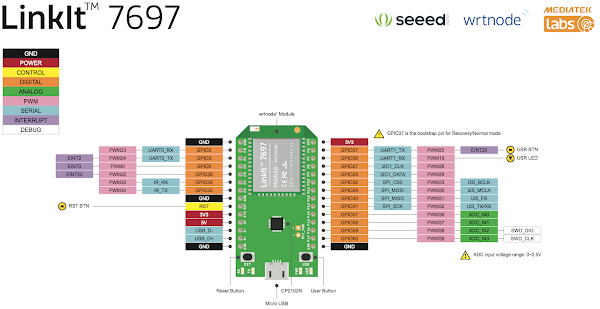
















 \
\



















